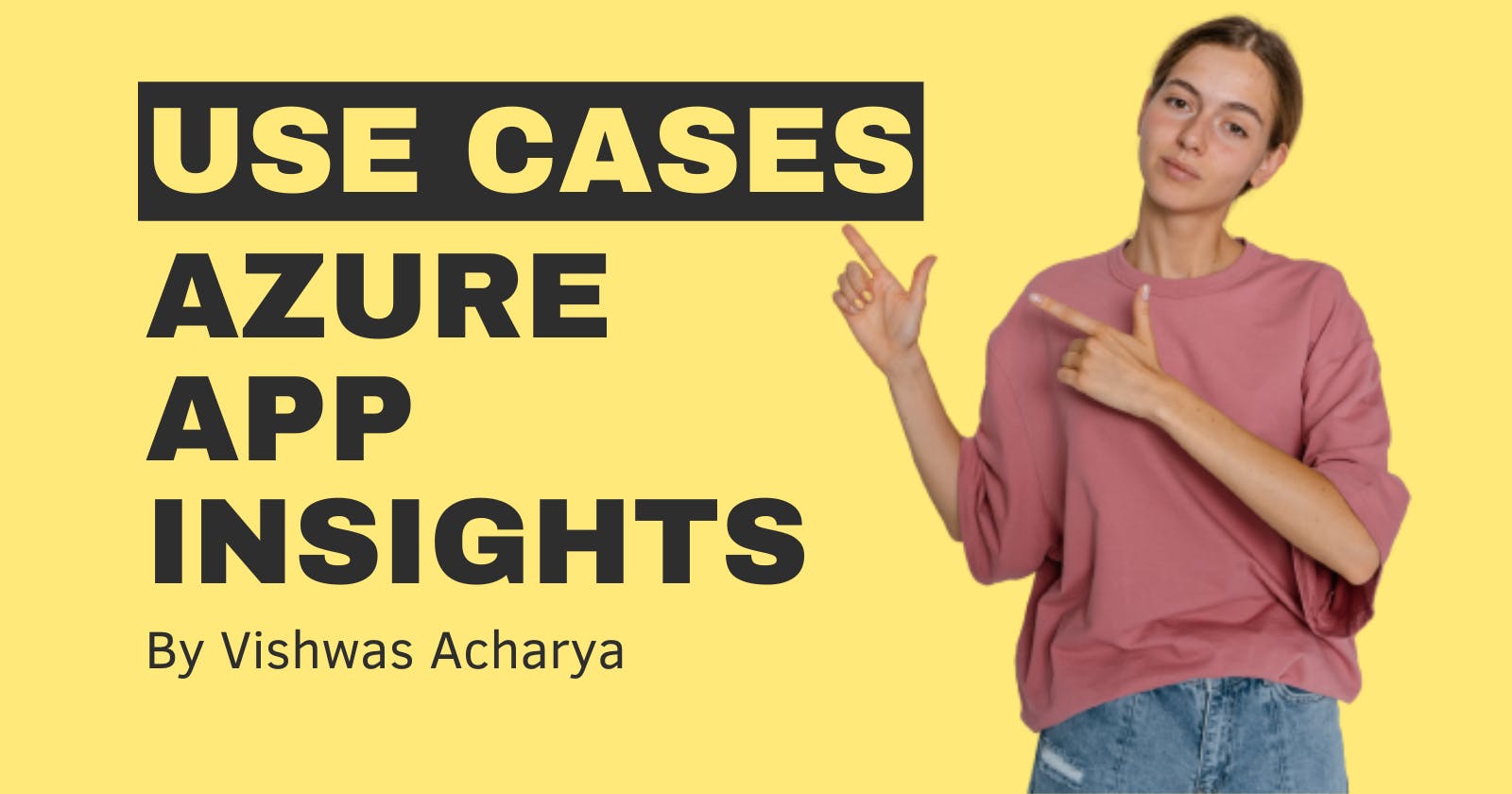Table of contents
- Introduction:
- Understanding Azure Application Insights:
- Use Cases of Azure Application Insights:
- Integrating Azure Application Insights with DevOps:
- Data Visualization and Reporting:
- Security and Privacy Considerations:
- Limitations of Azure Application Insights:
- Best Practices for Using Azure Application Insights:
- Conclusion:
Introduction:
In today's technology-driven world, the success of an application greatly depends on its performance, availability, and user experience. To ensure seamless operations and a delightful user experience, developers and IT teams require robust monitoring and diagnostics tools. Azure Application Insights is a powerful and versatile tool offered by Microsoft Azure that caters to these needs, enabling developers to gain valuable insights into their applications. In this article, we will explore the various use cases of Azure Application Insights and understand how it can benefit businesses and developers alike.
Understanding Azure Application Insights:
What is Azure Application Insights?
Azure Application Insights is an Application Performance Management (APM) service that allows developers to monitor and analyze the performance and availability of their applications in real time. It offers a comprehensive set of features to detect and diagnose issues, helping developers make data-driven decisions for improving application performance and user experience.
Key Features of Azure Application Insights:
Before diving into the use cases, let's briefly explore some key features of Azure Application Insights:
Real-time Monitoring: Provides real-time insights into the performance and availability of applications.
Application Performance Management: Helps in identifying performance bottlenecks and optimizing application performance.
Application Diagnostics: Facilitates debugging and diagnostics with detailed logging and tracking of exceptions and errors.
User Analytics: Enables analysis of user behavior, such as page views, clicks, and user flows.
Integration with DevOps: Seamlessly integrates with DevOps pipelines to streamline application development and deployment.
Data Visualization: Offers interactive and customizable dashboards for visualizing application metrics and data.
Alerts and Notifications: Allows setting up alerts and notifications for critical events and performance thresholds.
Use Cases of Azure Application Insights:
Monitoring Web Applications:
Azure Application Insights can be utilized to monitor web applications in real time. It captures various performance metrics, including response times, server request rates, and page load times, providing developers with a holistic view of their application's health and identifying areas that need optimization.
Identifying Performance Bottlenecks:
By analyzing data collected by Azure Application Insights, developers can pinpoint performance bottlenecks within their applications. This insight helps them optimize code and enhance application performance, leading to a smoother user experience.
Exception and Error Tracking:
Azure Application Insights excels in tracking exceptions and errors that occur during application usage. It records stack traces, error messages, and user telemetry, aiding developers in diagnosing and fixing issues quickly.
User Behavior Analysis:
Understanding user behavior is crucial for tailoring applications to meet user expectations. Application Insights tracks user interactions, allowing developers to analyze user flows and identify the most used features or areas that need improvement.
Application Diagnostics and Debugging:
The detailed logging and tracing capabilities of Azure Application Insights facilitate in-depth application diagnostics. Developers can track events and application behavior, simplifying the debugging process.
Performance Improvements:
With the help of real-time performance data, developers can continuously monitor and improve application performance. Regularly analyzing metrics empowers them to identify trends and make data-driven decisions to optimize performance.
Integrating Azure Application Insights with DevOps:
Azure Application Insights integrates seamlessly with the DevOps pipeline, allowing developers to incorporate continuous monitoring and feedback into the application development process. By doing so, they can detect issues early in the development lifecycle and ensure smoother deployments.
Data Visualization and Reporting:
Azure Application Insights provides interactive and customizable dashboards to visualize application performance data. Developers can create reports and share insights with stakeholders, promoting data-driven decision-making.
Security and Privacy Considerations:
While Azure Application Insights offers powerful insights, it is essential to consider security and privacy aspects. Developers must ensure that sensitive data is not exposed, and access controls are appropriately configured.
Limitations of Azure Application Insights:
Like any tool, Azure Application Insights has its limitations. It may not be suitable for certain types of applications, and its effectiveness can be impacted by certain architectural choices. It's essential to consider these limitations while evaluating its use cases.
Best Practices for Using Azure Application Insights:
To make the most of Azure Application Insights, developers should follow best practices, such as setting up proper monitoring configurations, establishing meaningful alerts, and utilizing performance data for continuous improvements.
Conclusion:
Azure Application Insights is a valuable APM service that empowers developers to monitor, diagnose, and optimize their applications effectively. By providing real-time insights, performance analytics, and user behavior analysis, it enhances application performance, resulting in a delightful user experience. Embracing Azure Application Insights can significantly contribute to the success of any web application.
By Vishwas Acharya 😉
Checkout my other content as well:
YouTube:
Podcast: