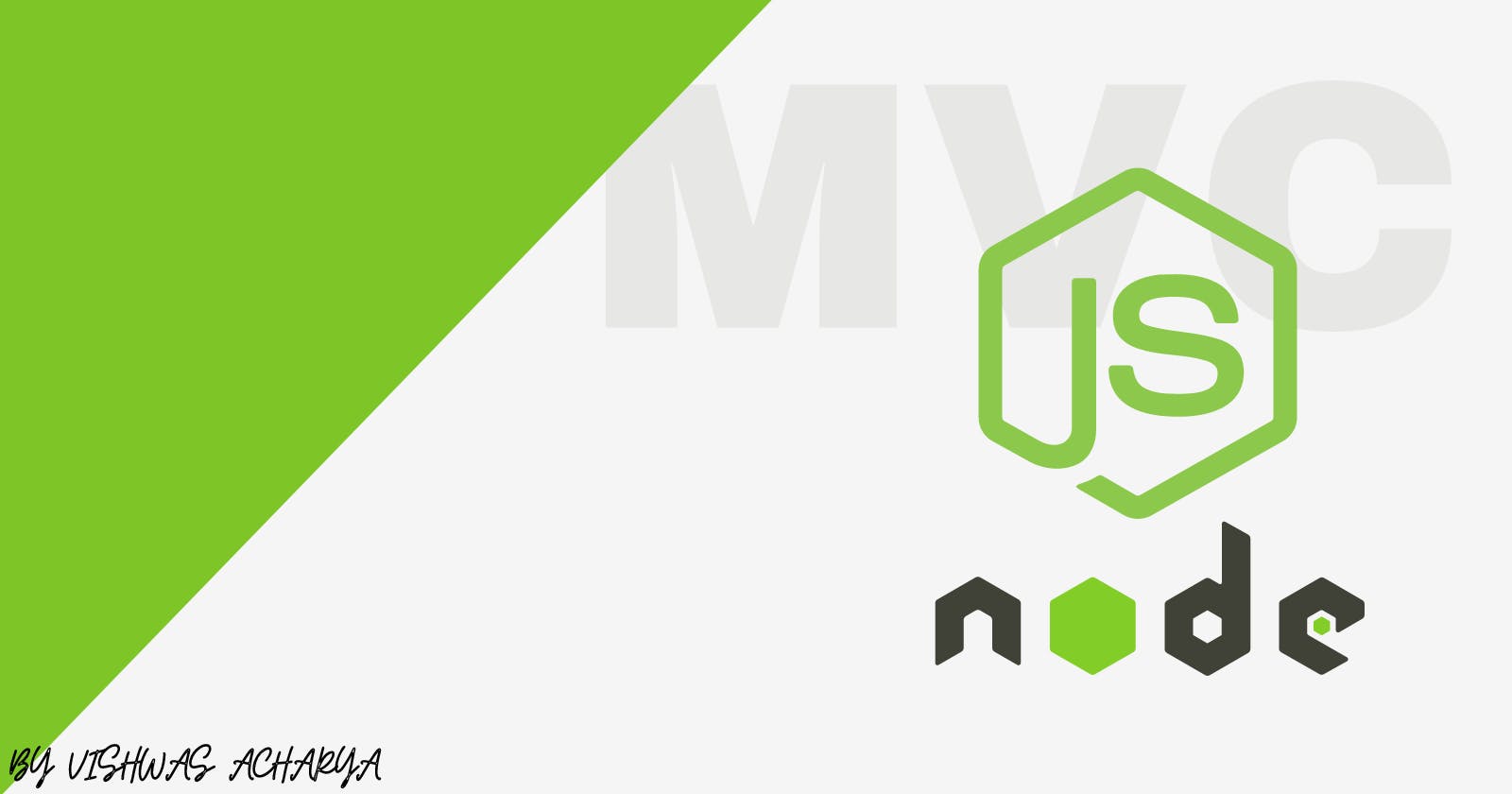Node.js is a popular runtime environment for developing scalable, high-performance web applications. It uses an event-driven, non-blocking I/O model that allows for building real-time, data-intensive applications. To build such applications, developers often use the Model-View-Controller (MVC) architecture pattern. In this article, we will discuss what MVC is and how it can be implemented in Node.js.
Table of Contents
What is MVC?
Why use MVC in Node.js?
The Components of MVC
Model
View
Controller
Implementing MVC in Node.js
Setting up the environment
Creating a model
Creating a view
Creating a controller
Routing requests
Benefits of using MVC in Node.js
Common challenges when using MVC in Node.js
Best practices for using MVC in Node.js
Conclusion
FAQs
1. What is MVC?
MVC is a software architecture pattern that separates an application into three interconnected components: the Model, the View, and the Controller. This pattern was first introduced in the 1970s for developing desktop graphical user interfaces (GUIs) but has since been adopted in web application development.
In an MVC architecture, the Model represents the application's data and business logic, the View represents the presentation layer or the user interface, and the Controller acts as an intermediary between the Model and the View. The three components work together to provide a clear separation of concerns, making the application easy to maintain and test.
2. Why use MVC in Node.js?
Node.js is a popular platform for building server-side applications due to its event-driven, non-blocking I/O model. It allows developers to write scalable, high-performance applications that can handle a large number of simultaneous requests.
However, as applications grow more complex, it becomes increasingly challenging to maintain code and keep it organized. The MVC architecture pattern provides a clear separation of concerns, making it easier to manage code and enhance the application's functionality over time.
3. The Components of MVC
The three interconnected components of MVC are the Model, the View, and the Controller. Let's take a closer look at each of these components.
Model
The Model is responsible for managing the application's data and business logic. It interacts with the database or any other data source to perform operations such as inserting, updating, deleting, and retrieving data.
View
The View is responsible for presenting data to the user. It generates the HTML, CSS, and JavaScript that make up the user interface. The View can also receive user input and send it to the Controller for processing.
Controller
The Controller is responsible for receiving requests from the View, processing them, and updating the Model accordingly. It acts as an intermediary between the Model and the View, ensuring that both components remain decoupled.
4. Implementing MVC in Node.js
Implementing MVC in Node.js requires a few steps. Let's take a look at how to set up the environment and create the Model, View, and Controller.
Setting up the environment
First, you need to set up the environment by installing the necessary packages. You can use npm, the package manager that comes with Node.js, to install Express, a popular web framework for Node.js. Express provides a simple and flexible way to implement MVC in Node.js.
npm install express --save
Creating a model
Next, you need to create the Model. The Model represents the data and business logic of the application. You can define the Model as a JavaScript class that interacts with the database or any other data source. For example, you can define a User model that represents a user in the application.
// user.js
const mongoose = require('mongoose');
const userSchema = new mongoose.Schema({
name: { type: String, required: true },
email: { type: String, required: true, unique: true },
password: { type: String, required: true },
});
module.exports = mongoose.model('User', userSchema);
In this example, we're using Mongoose, a popular object data modeling (ODM) library for Node.js that provides a higher-level API for interacting with MongoDB, a NoSQL database.
Creating a view
Next, you need to create the View. The View represents the presentation layer of the application. You can define the View as a template engine that generates the HTML, CSS, and JavaScript that make up the user interface.
// index.ejs
<!DOCTYPE html>
<html>
<head>
<title>My App</title>
</head>
<body>
<h1>Welcome to My App</h1>
<% if (user) { %>
<p>Hello <%= user.name %></p>
<% } else { %>
<a href="/login">Login</a>
<% } %>
</body>
</html>
In this example, we're using EJS, a popular template engine for Node.js that allows you to embed JavaScript code in HTML templates.
Creating a controller
Next, you need to create the Controller. The Controller represents the logic of the application. You can define the Controller as a JavaScript module that exports functions that handle requests from the View.
// authController.js
const bcrypt = require('bcrypt');
const jwt = require('jsonwebtoken');
const User = require('../models/user');
exports.login = async (req, res) => {
const { email, password } = req.body;
// Find user by email
const user = await User.findOne({ email });
// Check if user exists and password matches
if (!user || !bcrypt.compareSync(password, user.password)) {
return res.status(401).json({ message: 'Invalid email or password' });
}
// Generate JWT token
const token = jwt.sign({ id: user._id }, process.env.JWT_SECRET);
res.cookie('token', token);
res.redirect('/');
};
In this example, we're using bcrypt, a library for hashing passwords, and jwt, a library for generating JSON Web Tokens (JWTs), a popular way of implementing authentication and authorization in web applications.
Routing requests
Finally, you need to route requests from the View to the Controller. You can define the routes using Express, the web framework we installed earlier.
// app.js
const express = require('express');
const authController = require('./controllers/authController');
const app = express();
app.set('view engine', 'ejs');
app.use(express.urlencoded({ extended: true }));
app.get('/', (req, res) => {
res.render('index', { user: req.user });
});
app.post('/login', authController.login);
app.listen(3000, () => {
console.log('Server started on http://localhost:3000');
});
In this example, we're defining a GET route for the home page and a POST route for logging in. We're also using the EJS template engine to render the View.
5. Benefits of using MVC in Node.js
Using the MVC architecture pattern in Node.js provides several benefits, including:
Separation of concerns: The Model, View, and Controller have clearly defined responsibilities, which makes it easier to develop, maintain, and scale the application.
Reusability: Because the application is divided into separate components, you can reuse the components across different parts of the application or in other applications.
Testability: Because each component has a clear responsibility, it's easier to write unit tests for each component, which makes it easier to test the application as a whole.
Flexibility: Because the components are loosely coupled, you can modify or replace one component without affecting the others, which makes it easier to adapt to changing requirements or technologies.
6. Conclusion
In conclusion, MVC is a popular architecture pattern that is widely used in web development, including in Node.js applications. By dividing the application into separate components with clearly defined responsibilities, MVC provides several benefits, including separation of concerns, reusability, testability, and flexibility.
7. FAQs
What is the difference between MVC and MVP?
MVC and MVP are both architecture patterns that separate the application into separate components with clearly defined responsibilities, but they differ in how they handle user input and data flow.
In MVC, the View communicates directly with the Model, while in MVP, the Presenter mediates the communication between the View and the Model.
What is the difference between MVC and MVVM?
- MVC and MVVM are both architecture patterns that separate the application into separate components with clearly defined responsibilities, but they differ in how they handle user input and data flow. In MVVM, the View is bound to the ViewModel, which mediates the communication between the View and the Model.
What are some popular Node.js web frameworks that use MVC?
- Some popular Node.js web frameworks that use MVC include Express, Koa, and Sails.
Is MVC the only architecture pattern for Node.js applications?
- No, many other architecture patterns can be used for Node.js applications, including MVP, MVVM, and Flux.
Can I use MVC with a different database than MongoDB?
- Yes, MVC can be used with any database or data source, including SQL databases like MySQL or PostgreSQL.
How do I decide if MVC is the right architecture pattern for my Node.js application?
MVC is a popular architecture pattern that can be used for a wide variety of applications, but it may not be the best choice for every application.
Consider factors such as the size and complexity of the application, the development team's experience and preferences, and the project's requirements and constraints when deciding if MVC is the right choice for your Node.js application.
Is it possible to mix different architecture patterns in the same Node.js application?
Yes, it's possible to mix different architecture patterns in the same Node.js application, although it may make the application more complex and difficult to maintain.
Use caution when mixing different patterns and make sure the components are well-defined and communicate clearly with each other.
How can I learn more about using MVC in Node.js applications?
There are many resources available for learning about using MVC in Node.js applications, including online tutorials, books, and courses.
Additionally, many Node.js web frameworks, such as Express and Sails, provide built-in support for MVC.
Can I use MVC in a real-time Node.js application?
- Yes, MVC can be used in a real-time Node.js application, but it may require additional tools or libraries to handle real-time data communication, such as WebSockets or Socket.IO.
What are some common challenges when using MVC in Node.js applications?
Some common challenges when using MVC in Node.js applications include managing dependencies between components, maintaining a clear separation of concerns, and handling complex data relationships.
Use best practices such as dependency injection and data modeling to mitigate these challenges.
By Vishwas Acharya 😉
Checkout my other content as well:
YouTube:
Podcast: