GitHub has become an essential tool for developers and software teams, providing a platform for version control, collaboration, and project management. Whether you're a beginner or an experienced developer, understanding the various tools and features GitHub offers can significantly streamline your workflow. In this ultimate guide, we will explore the key GitHub tools and how they can enhance your productivity and collaboration.
Version Control with Git
Before diving into GitHub, it's crucial to understand the concept of version control. Version control systems allow developers to track changes in their code, collaborate with others, and easily revert to previous versions when needed. One of the most popular version control systems is Git. Git offers numerous benefits, including distributed development, branch management, and efficient merging of code changes.
GitHub Basics
GitHub serves as a hosting platform for Git repositories, adding powerful collaboration features on top of Git's version control capabilities. To get started with GitHub, you need to create an account and set up a repository. A repository is a storage space for your project, where you can store and organize your code. GitHub provides a user-friendly interface for managing repositories, tracking changes, and collaborating with others.
GitHub Desktop
GitHub Desktop is a graphical user interface (GUI) tool that simplifies the interaction with GitHub repositories. It allows you to clone repositories, create branches, commit changes, and synchronize your local code with the remote repository. GitHub Desktop is an excellent choice for developers who prefer a visual representation of their Git workflow.
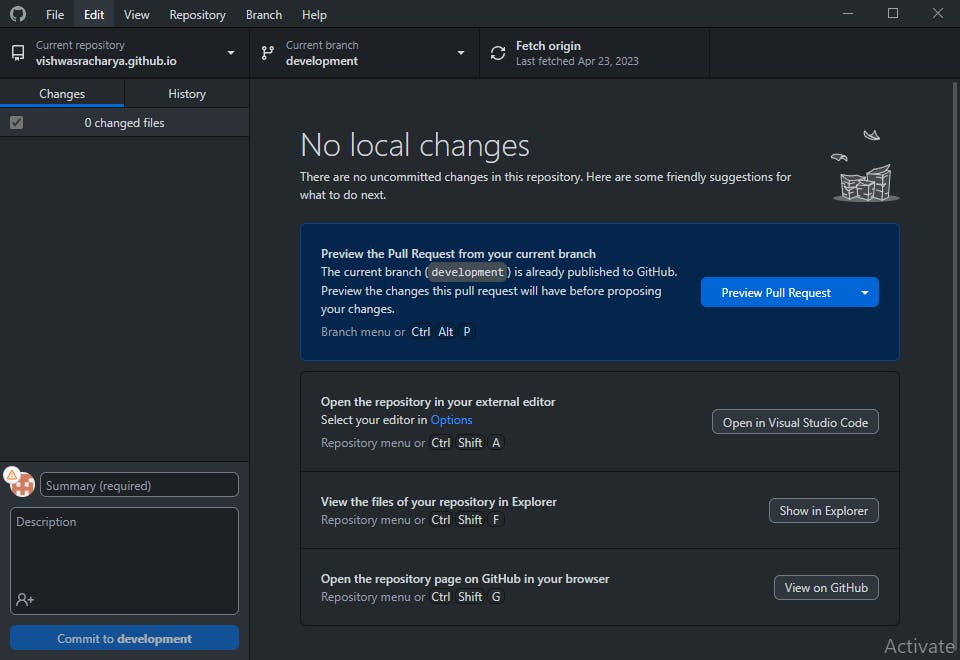
GitHub CLI
GitHub CLI, or command-line interface, provides a powerful way to interact with GitHub directly from your terminal. It offers a range of commands for repository management, pull request creation and review, and other GitHub operations. GitHub CLI is particularly useful for developers who prefer working from the command line or need to automate GitHub-related tasks.
GitHub Actions
GitHub Actions is a powerful automation and workflow tool built into the GitHub platform. With GitHub Actions, you can define custom workflows
to automate tasks like building, testing, and deploying your code. It integrates seamlessly with your GitHub repositories and offers a wide range of pre-built actions and community-contributed workflows to streamline your development process.
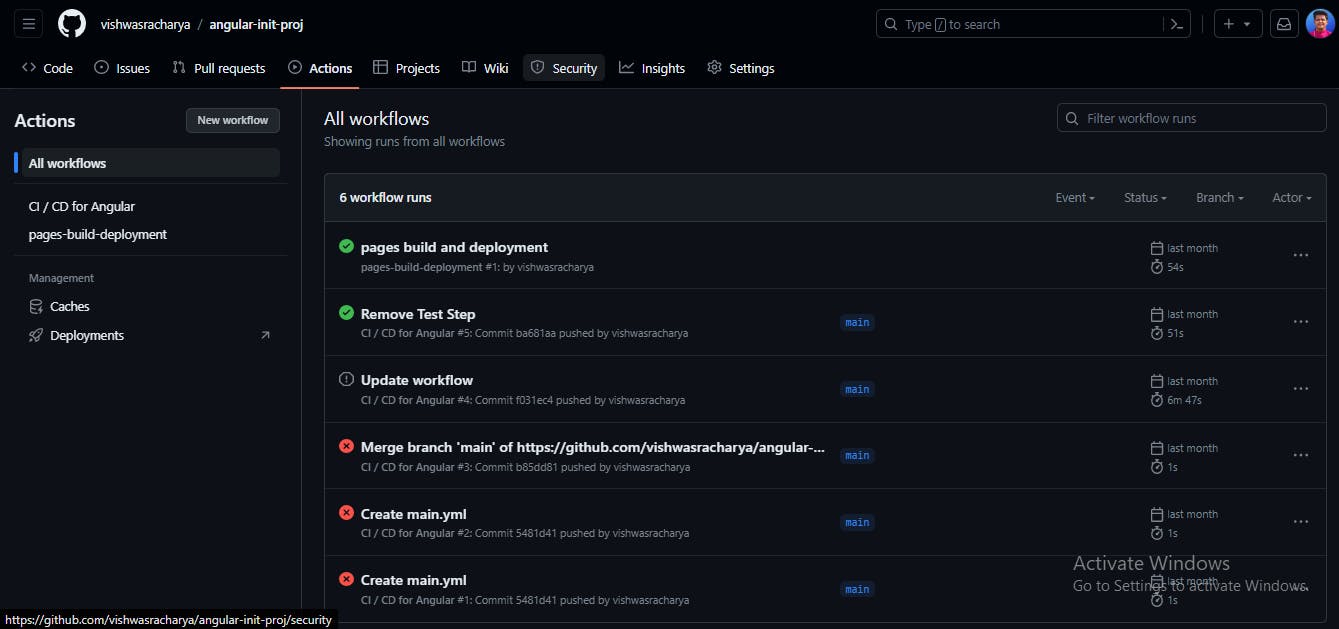
GitHub Projects
GitHub Projects provides a Kanban-style project management interface within GitHub. It allows you to create boards, cards, and columns to track the progress of your projects. You can assign tasks, set due dates, and collaborate with your team members directly within GitHub. GitHub Projects simplifies project management, making it easy to visualize and organize your work.

GitHub Pages
GitHub Pages enables you to create static websites directly from your GitHub repositories. It's an excellent tool for hosting documentation, personal portfolios, or project websites. With GitHub Pages, you can customize the appearance of your website and easily publish updates by pushing changes to your repository. It eliminates the need for a separate hosting service and simplifies the deployment process.
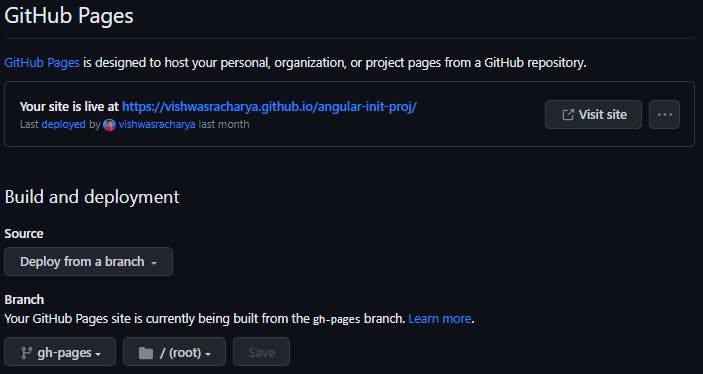
GitHub Gists
GitHub Gists provide a simple way to share code snippets, notes, and other text-based content. Gists can be public or private, making them suitable for sharing code examples or collaborating on small projects. You can create gists directly from your GitHub account, and they can be easily embedded in other websites or shared with others.
Integrations and Extensions
GitHub offers a wide range of integrations and extensions to enhance its functionality. These integrations allow you to connect GitHub with other tools and services, such as project management platforms, continuous integration systems, and code review tools. Additionally, there are various browser extensions and IDE plugins available to streamline your GitHub workflow and boost your productivity.
Best Practices for GitHub Workflow
To make the most out of GitHub, it's important to follow best practices for collaboration and version control. This includes using pull requests for code reviews, adopting effective branching strategies, and integrating continuous integration and deployment (CI/CD) into your workflow. By following these practices, you can ensure a smooth and efficient development process with GitHub.
Conclusion
GitHub provides a comprehensive suite of tools that can significantly streamline your development workflow. From version control with Git to project management with GitHub Projects, each tool offers unique features to improve collaboration, automate tasks, and simplify project management. By leveraging these tools effectively, you can enhance your productivity and deliver high-quality code more efficiently.
FAQs
Q: What is the difference between Git and GitHub?
Git is a distributed version control system, while GitHub is a web-based hosting platform for Git repositories. Git allows developers to track changes in their code locally, while GitHub adds collaboration features and a remote repository for easy collaboration with others.
Q: Can I use GitHub for non-software projects?
Yes, GitHub can be used for managing and collaborating on any type of project, not just software development. You can store and version control any files or documents in a GitHub repository, making it a versatile tool for various projects.
Q: How secure is GitHub?
GitHub takes security seriously and provides various features to protect your code and data. It supports encrypted connections (HTTPS), two-factor authentication, and access control mechanisms. Additionally, you can choose to make your repositories public or private to control who can access your code.
Q: Is GitHub free to use?
GitHub offers free plans for individual developers and small teams. These free plans provide essential features and are suitable for most development needs. However, GitHub also offers paid plans with additional features and advanced collaboration tools for larger teams and enterprises.
Q: Can I contribute to open-source projects on GitHub?
Absolutely! GitHub is a popular platform for open-source development. You can browse and contribute to countless open-source projects hosted on GitHub. By submitting pull requests, raising issues, or collaborating with project maintainers, you can actively participate in the open-source community.
By Vishwas Acharya 😉
Checkout my other content as well:
YouTube:
Podcast:
