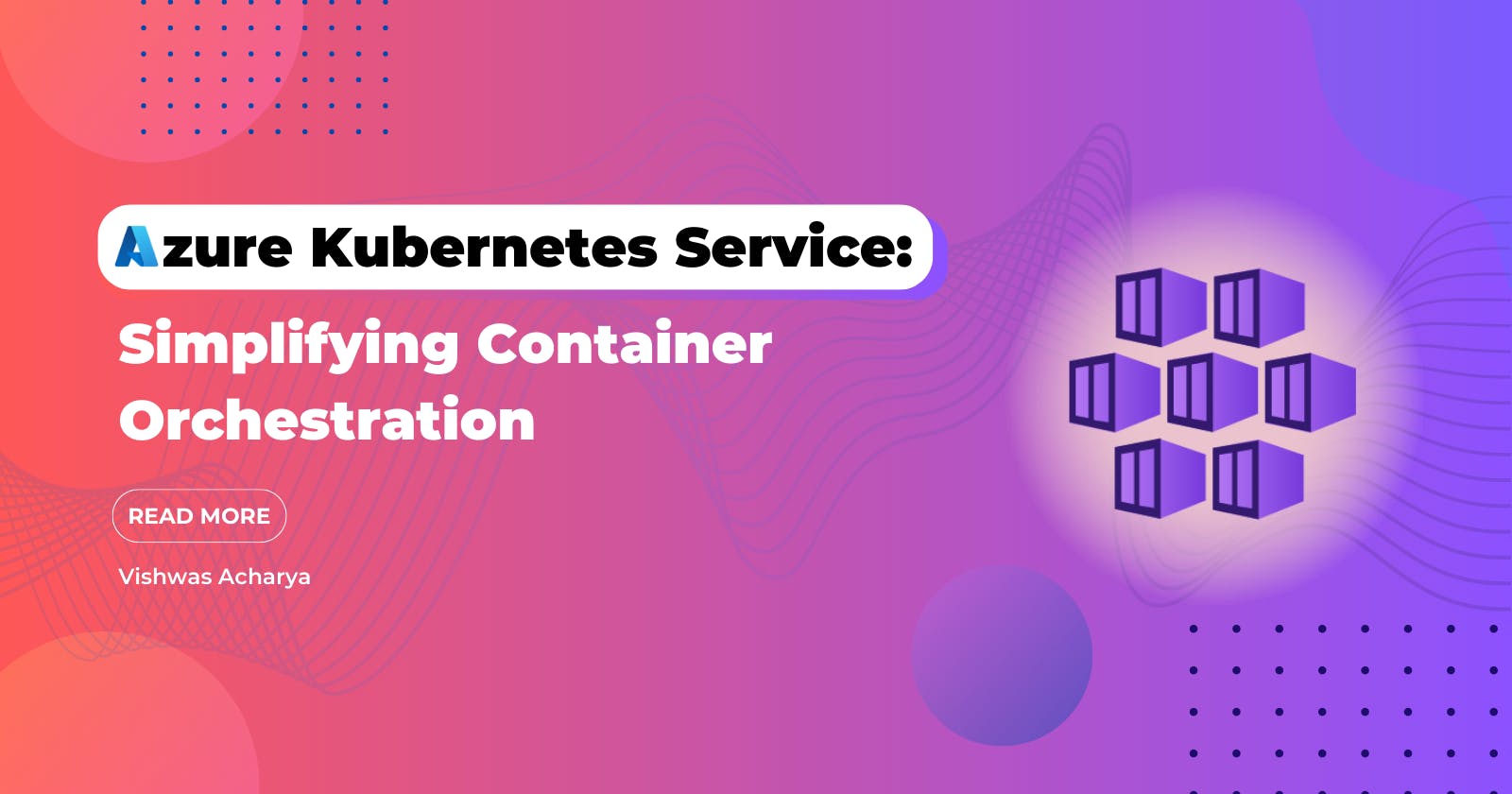If you're in the cloud computing and containerization world, you've likely come across the term Azure Kubernetes Service (AKS). In this article, we will explore what AKS is, its benefits, how to get started, and various best practices to optimize and secure your AKS environment.
Introduction
Cloud-native applications and microservices have gained tremendous popularity in recent years. They offer scalability, flexibility, and easier deployment compared to traditional monolithic applications. However, managing and orchestrating containers at scale can be a daunting task. This is where Azure Kubernetes Service comes into play.
What is Azure Kubernetes Service (AKS)?
Azure Kubernetes Service (AKS) is a managed container orchestration service provided by Microsoft Azure. It simplifies the deployment, management, and scaling of containerized applications using Kubernetes, an open-source container orchestration platform. AKS takes care of the underlying infrastructure, allowing you to focus on developing and deploying your applications without worrying about the operational overhead.
Benefits of Azure Kubernetes Service
Scalability and Flexibility
AKS enables you to scale your applications seamlessly. With the ability to increase or decrease the number of container instances dynamically, you can handle varying workloads efficiently. This scalability ensures that your applications can meet the demands of your users without any downtime or performance issues.
Simplified Management
AKS abstracts away the complexities of managing a Kubernetes cluster. It automates tasks such as provisioning and upgrading the cluster's infrastructure, monitoring cluster health, and managing the availability of applications. This allows developers and operations teams to focus on application development and delivery, saving time and effort.
Integration with Azure Services
As part of the Azure ecosystem, AKS seamlessly integrates with other Azure services. You can easily leverage services like Azure Container Registry for storing and managing container images, Azure DevOps for CI/CD pipelines, Azure Monitor for monitoring, and Azure Log Analytics for centralized logging and analysis.
High Availability and Reliability
AKS ensures high availability and reliability for your applications. It distributes your application containers across multiple nodes in a cluster, providing fault tolerance. If a node fails, AKS automatically reschedules the affected containers to healthy nodes, minimizing downtime and maintaining service availability.
Getting Started with Azure Kubernetes Service
To start using AKS, you need an Azure subscription. Once you have that in place, follow these steps:
Step 1: Setting up an AKS Cluster
To set up an AKS cluster, you can use the Azure portal, Azure CLI, or Azure PowerShell. The process involves defining the cluster's properties such as the number of nodes, VM sizes, networking configurations, and authentication methods. Once the cluster is provisioned, you can connect to it using the Kubernetes command-line tool, kubectl.
Step 2: Deploying Applications to AKS
With your AKS cluster ready, it's time to deploy your applications. You can package your applications as Docker containers and store them in a container registry. From there, you can create Kubernetes deployment manifests that describe the desired state of your applications. AKS will then orchestrate the deployment, creating the necessary pods, services, and
other resources.
Step 3: Scaling and Managing AKS
AKS provides several ways to scale your applications and manage your cluster effectively. You can scale the number of pods manually or automatically based on CPU or memory utilization. AKS also supports horizontal pod autoscaling, where the cluster automatically adjusts the number of pods based on predefined metrics. Additionally, you can use Kubernetes features like labels, annotations, and namespaces to organize and manage your applications.
Step 4: Monitoring and Logging in AKS
Monitoring and logging are crucial for maintaining the health and performance of your AKS environment. Azure Monitor and Azure Log Analytics offer robust monitoring and logging capabilities. You can collect metrics, monitor the health of your cluster, set up alerts, and gain insights into your application's behavior. Centralized logging helps you analyze logs from different sources and troubleshoot issues effectively.
Step 5: Security Best Practices for AKS
Securing your AKS environment is paramount to protecting your applications and data. Following security best practices such as implementing role-based access control (RBAC), using network policies, enabling Azure AD integration, and regularly applying security updates are essential. Additionally, you can leverage Azure Security Center to detect and respond to potential threats in real time.
Step 6: Cost Optimization in AKS
Optimizing costs is crucial when running applications in the cloud. AKS provides cost optimization features such as node scaling, pod autoscaling, and utilizing spot instances for non-production workloads. By optimizing resource allocation and leveraging Azure Reserved Instances, you can achieve significant cost savings without sacrificing performance or availability.
Integration with Azure DevOps
If you're using Azure DevOps for your application development and deployment pipelines, AKS integrates seamlessly. You can leverage Azure Pipelines to automate the build, test, and deployment processes of your containerized applications to AKS. With features like YAML-based pipeline configurations, approvals, and deployment gates, you can ensure a smooth and reliable release cycle.
Use Cases for Azure Kubernetes Service
AKS is suitable for various use cases, including:
Web application hosting
Microservices architecture
Continuous integration and delivery (CI/CD)
Batch processing and data pipelines
Machine learning and AI workloads
Conclusion
Azure Kubernetes Service (AKS) provides a simplified and efficient way to deploy, manage, and scale containerized applications. With its seamless integration with Azure services, high availability, and security features, AKS empowers developers and operations teams to focus on delivering value without worrying about infrastructure complexities. By following best practices and optimizing costs, you can harness the full potential of AKS and accelerate your cloud-native journey.
FAQs
Q. Is Azure Kubernetes Service only available on Microsoft Azure?
A. Yes, Azure Kubernetes Service (AKS) is a managed service provided by Microsoft Azure and is available exclusively on the Azure cloud platform.
Q. Can I use my own Kubernetes cluster with Azure services?
A. While Azure offers Azure Kubernetes Service (AKS) as a managed service, you can also deploy and manage your own Kubernetes cluster on Azure Virtual Machines if you prefer more control over the infrastructure.
Q. What programming languages can I use with AKS?
A. AKS is agnostic to programming languages. You can use any language supported by Kubernetes to develop your applications and deploy them to AKS.
Q. Can I use AKS to run Windows containers?
A. Yes, AKS supports running Windows containers alongside Linux containers. This allows you to leverage both operating systems based on your application requirements.
Q. Is AKS suitable for small-scale applications?
A. Absolutely! AKS caters to applications of all sizes. Whether you have a small-scale application or a large-scale enterprise workload, AKS provides the tools and features to manage and scale your applications effectively.
By Vishwas Acharya 😉
Checkout my other content as well:
YouTube:
Podcast: