With the rise of cloud computing, many companies have moved their IT infrastructure to the cloud. Amazon Web Services (AWS) is one of the most popular cloud providers in the world. However, managing the cost of using AWS can be challenging, and the bill can quickly spiral out of control. In this article, we will explore various ways to optimize your AWS costs and save money on your cloud bill.
Introduction
Cloud computing has revolutionized the way businesses operate. By moving their IT infrastructure to the cloud, companies can reduce their operational costs, improve their scalability, and enhance their security. AWS is one of the most popular cloud providers, offering a wide range of services to customers worldwide. However, the cost of using AWS can quickly add up, especially if you are not careful. In this article, we will provide you with some tips on how to optimize your AWS costs and save money on your cloud bill.
Understanding AWS Billing
Before we dive into the various cost optimization techniques, it is essential to understand how AWS billing works. AWS charges its customers based on the resources they consume. The more resources you use, the more you will be charged. AWS bills its customers based on the following factors:
Services Used
AWS offers a wide range of services, including computing, storage, databases, networking, and security, among others. Each service has a different pricing structure, and some services are more expensive than others. It is essential to understand which services you are using and how much they are costing you.
Instance Type
AWS offers various instance types, each with different specifications and prices. Choosing the right instance type for your workload is essential to optimize your costs. Using a more powerful instance than you need will result in unnecessary expenses.
Regions
AWS has multiple regions worldwide, and the pricing can vary depending on the region you choose. Some regions are more expensive than others, so it is crucial to choose the right region for your workload.
Data Transfer
AWS charges for data transfer both within and outside of its network. If you are transferring large amounts of data, your costs can quickly add up.
Additional Services
AWS offers additional services, such as load balancing, auto-scaling, and content delivery networks, among others. These services can add significant costs to your bill if not used correctly.
AWS Cost Optimization Techniques
Now that we have a basic understanding of how AWS billing works let's explore some cost optimization techniques.
Right-sizing
Right-sizing is the process of choosing the right instance type for your workload. AWS offers various instance types, each with different specifications and prices. Choosing an instance type that is too powerful for your workload will result in unnecessary expenses. On the other hand, choosing an instance type that is too small can impact performance. Right-sizing can help you optimize your costs without sacrificing performance.
Reserved Instances
Reserved instances allow you to commit to using AWS resources for a specified period, usually one or three years. In exchange for this commitment, AWS offers significant discounts on the hourly rate of the resource. Reserved instances can help you save up to 75% on your instance costs.
Spot Instances
Spot instances are spare computing capacities that AWS offers at significantly reduced prices. The catch is that AWS can terminate the instances at any time if it needs the capacity back. Spot instances can help you save up to 90% on your instance costs but are not suitable for all workloads.
Savings Plans
Savings Plans are a flexible pricing model that offers significant discounts on your AWS usage in exchange for a commitment to use a specific amount of resources over a one or three-year period. Savings Plans offer more flexibility than Reserved Instances and can help you save up to 72% on your usage costs.
Elasticity
AWS offers the ability to scale up or down your resources based on demand. This elasticity can help you save money by reducing the number of unused resources. AWS offers several tools, such as Auto Scaling and Elastic Load Balancing, that can help you scale your resources automatically based on your workload.
Storage Optimization
AWS offers several storage options, including Amazon S3, EBS, and Glacier. Each storage option has a different pricing structure and is suitable for different use cases. Optimizing your storage usage can help you save money on your AWS bill.
Monitor and Analyze Usage
Monitoring and analyzing your AWS usage can help you identify areas where you can optimize your costs. AWS offers several tools, such as AWS Cost Explorer, that can help you monitor your usage and identify cost-saving opportunities.
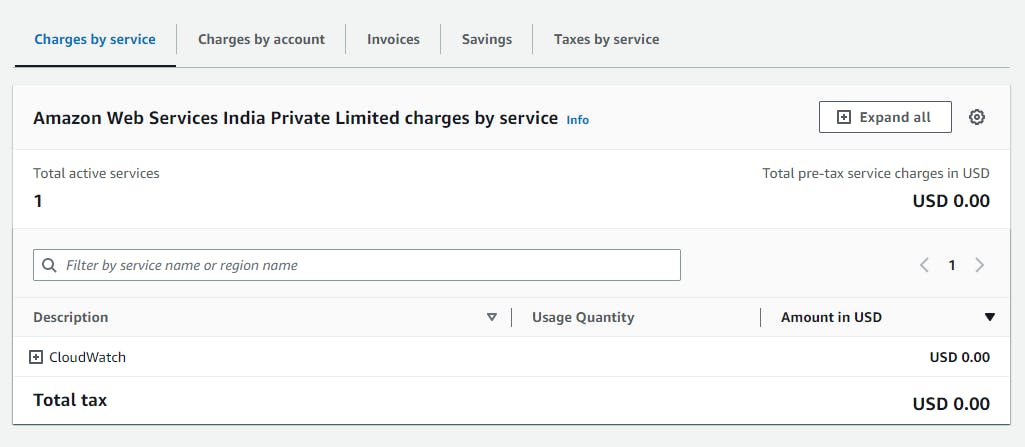
Utilize Free Tier
AWS offers a Free Tier that allows you to use some AWS services for free for a limited period. This Free Tier can help you test and experiment with AWS services without incurring any costs. However, it is essential to be aware of the limitations of the Free Tier and to monitor your usage carefully to avoid unexpected costs.
Use CloudFormation and Infrastructure as Code
Using CloudFormation and Infrastructure as Code can help you automate the deployment of your infrastructure and reduce the risk of manual errors. This automation can help you optimize your costs by ensuring that you only deploy the resources you need.
Conclusion
AWS offers a wide range of services to help businesses move their IT infrastructure to the cloud. However, managing the cost of using AWS can be challenging, and the bill can quickly spiral out of control. In this article, we explored various ways to optimize your AWS costs and save money on your cloud bill. By using these cost optimization techniques, you can ensure that you are getting the most value out of your AWS usage.
FAQs
- Can I use multiple cost optimization techniques together?
Yes, you can use multiple cost optimization techniques together to maximize your cost savings.
- How can I monitor my AWS usage?
AWS offers several tools, such as AWS Cost Explorer, that can help you monitor your AWS usage and identify cost-saving opportunities.
- Is the Free Tier suitable for production workloads?
No, the Free Tier is not suitable for production workloads. It is designed for testing and experimentation purposes only.
- What is Infrastructure as Code?
Infrastructure as Code is the process of managing and provisioning infrastructure through code, typically using a tool such as CloudFormation or Terraform.
- How can I ensure that my workload is properly sized?
AWS offers several tools, such as the AWS Compute Optimizer, that can help you analyze your workload and recommend the optimal instance type.
By Vishwas Acharya 😉
Checkout my other content as well:
YouTube:
Podcast:
