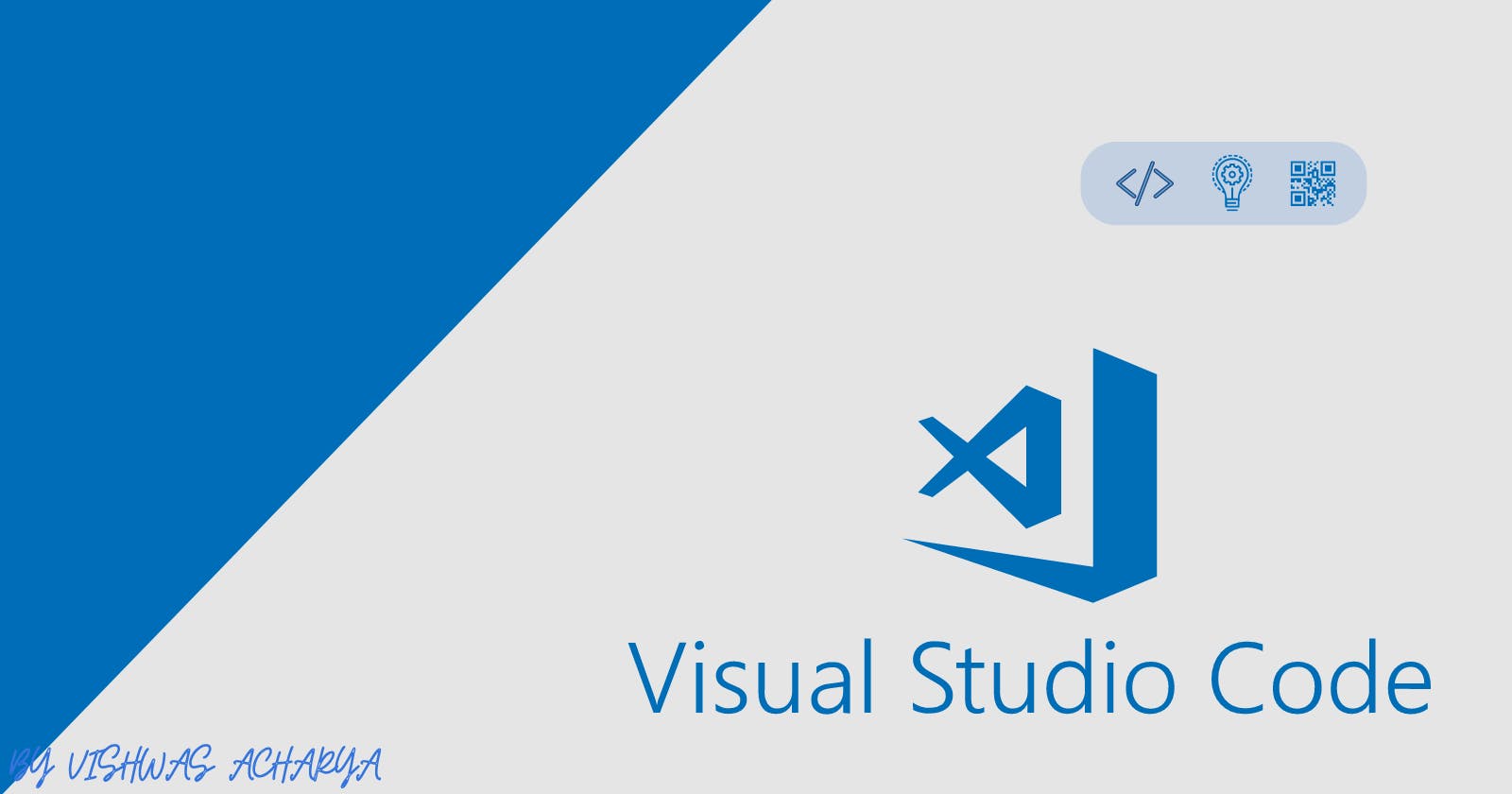8 VS Code Extension I use on Daily Basis
Extensions that make my work easy.
Visual Studio Code, I assume all coders out there have used this Editor once in their life. And we all have faced some questions like "Wish there was some way to make this automate" or "Wish there was some way to know the color from the code". Well, the solution is hidden in the extension section of VS Code.
Here are some extensions I use on a daily basis.
Auto Close Tag
Automatically add HTML/XML close tag, same as Visual Studio IDE Text. Whenever you type the opening tag of some tag this will automatically make the closing tag for it.
Version: 0.5.14
Publisher: Jun Han
VS Marketplace Link: https://marketplace.visualstudio.com/items?itemName=formulahendry.auto-close-tag
Auto Rename Tag
Auto rename paired HTML/XML tag. This tag will rename the closing tag when you rename the opening tag of it.
Version: 0.1.10
Publisher: Jun Han
VS Marketplace Link: https://marketplace.visualstudio.com/items?itemName=formulahendry.auto-rename-tag
Color Highlight
As you add color codes in your project CSS files this will display the actual color over the color code.
Version: 2.5.0
Publisher: Sergii N
VS Marketplace Link: https://marketplace.visualstudio.com/items?itemName=naumovs.color-highlight
Live Server
Launch a development local Server with a live reload feature for static & dynamic pages. I usually use this when I want to work with static websites like the final build of the angular project. The default file this live server looks for is index.html
Version: 5.7.9
Publisher: Ritwick Dey
VS Marketplace Link: https://marketplace.visualstudio.com/items?itemName=ritwickdey.LiveServer
Material Icon Theme
Material Design Icons for Visual Studio Code. This theme will give your IDE an amazing look and from the file icon itself you can identify which file is that.
Version: 4.20.0
Publisher: Philipp Kief
VS Marketplace Link: https://marketplace.visualstudio.com/items?itemName=PKief.material-icon-theme
IntelliSense for CSS class names in HTML
CSS class name completion for the HTML class attribute based on the definitions found in your workspace. This will give suggestions for CSS classes.
Version: 1.20.0
Publisher: Zignd
VS Marketplace Link: https://marketplace.visualstudio.com/items?itemName=Zignd.html-css-class-completion
Prettier - Code formatter
This is an amazing code formatter that almost every developer uses out there,
Version: 9.8.0
Publisher: Prettier
VS Marketplace Link: https://marketplace.visualstudio.com/items?itemName=esbenp.prettier-vscode
Error Lens
Improve highlighting of errors, warnings, and other language diagnostics. This will show any errors, or warnings while coding itself inside the IDE with beautiful UI.
Version: 3.6.0
Publisher: Alexander
VS Marketplace Link: https://marketplace.visualstudio.com/items?itemName=usernamehw.errorlens
Hence these are a few VS code extensions I use on a daily basis. You can share yours in the comment section.
By Vishwas Acharya 😉
Checkout my other content as well:
YouTube:
Podcast: