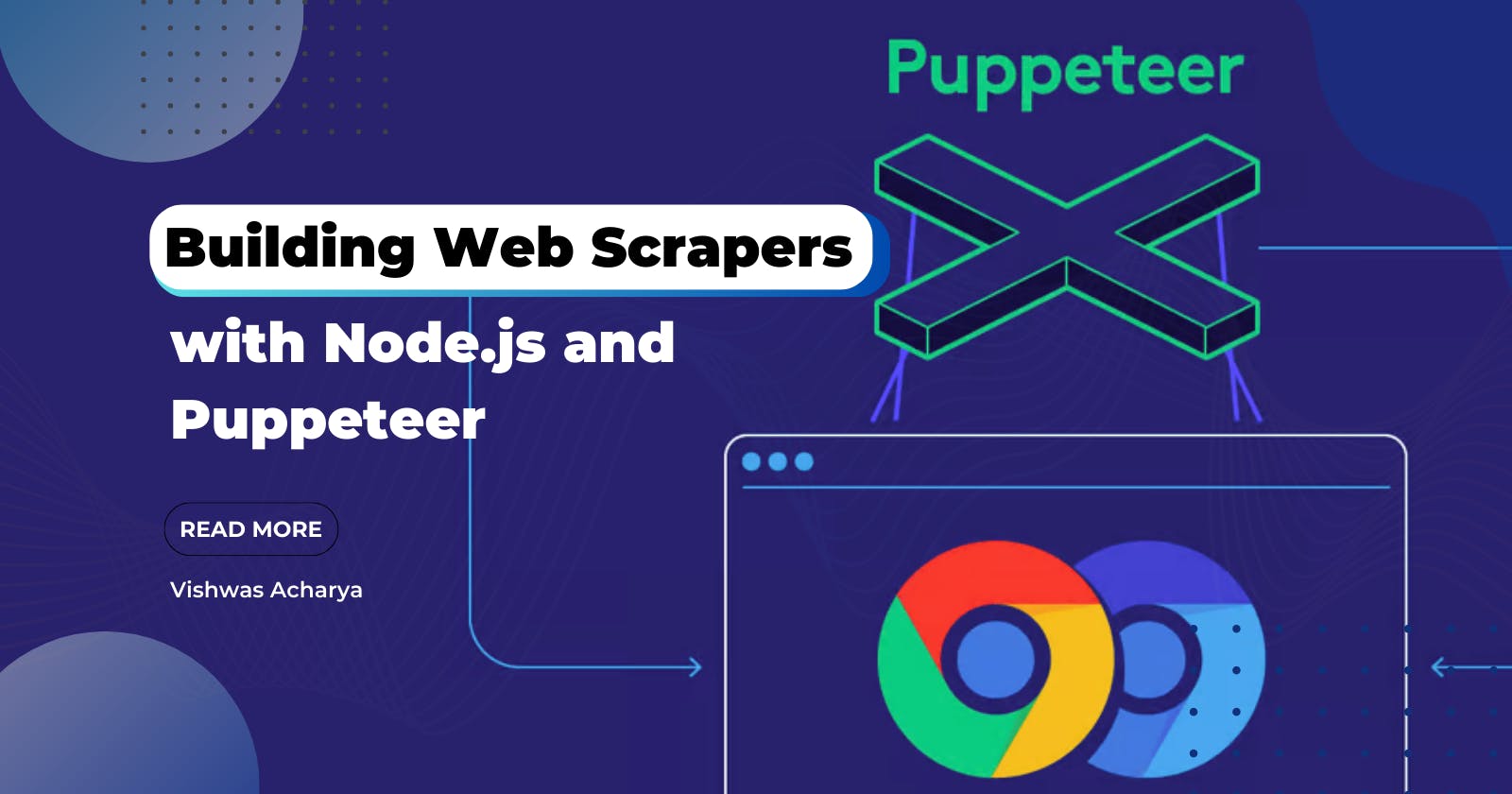Table of contents
- Introduction to Web Scraping
- What is Node.js?
- Introduction to Puppeteer
- Setting Up Node.js Environment
- Writing Your First Web Scraper
- Advanced Web Scraping Techniques
- Storing and Analyzing Scraped Data
- Best Practices and Ethical Considerations
- Troubleshooting Common Issues
- Alternatives to Puppeteer for Web Scraping
- Conclusion
- FAQs
- YouTube:
- Podcast:
- Book Recommendations:
Web scraping has become an essential technique for efficiently extracting valuable data from websites. It enables developers and data analysts to gather large amounts of information that can be utilized for various purposes such as market research, competitor analysis, content aggregation, and more. In this article, we will explore how to build web scrapers using Node.js and Puppeteer, a powerful headless browser automation library.
Introduction to Web Scraping
Web scraping is the process of programmatically extracting data from websites. It involves sending HTTP requests to web pages, parsing the HTML content, and extracting specific information based on predefined patterns. Web scraping is widely used in industries like e-commerce, finance, and research, where data-driven decision-making is critical.
What is Node.js?
Node.js is an open-source, server-side JavaScript runtime environment built on Chrome's V8 JavaScript engine. It allows developers to execute JavaScript code outside of a web browser, making it ideal for server-side applications, including web scraping.
Advantages of Node.js for Web Scraping
Asynchronous and Non-blocking: Node.js uses an event-driven, non-blocking I/O model, enabling efficient handling of multiple requests simultaneously, perfect for web scraping tasks that require fetching data from various pages.
Huge Package Ecosystem: Node.js has a vast collection of libraries and packages available through the npm (Node Package Manager) registry, making it easier to find tools for various web scraping needs.
Cross-platform Compatibility: Node.js runs on multiple platforms, allowing you to build web scrapers that can be deployed on various operating systems.
Introduction to Puppeteer
Puppeteer is a Node.js library developed by Google, offering high-level APIs to control headless Chrome or Chromium browsers. With Puppeteer, you can interact with web pages just as a user would, navigating, clicking elements, filling out forms, and extracting data.
Key Features of Puppeteer
Headless and Non-headless Mode: Puppeteer can run in both headless mode (without a visible browser window) and non-headless mode (with a visible browser window) for debugging and testing purposes.
Powerful Page Manipulation: Puppeteer provides methods to take screenshots, generate PDFs, and interact with elements on the page, enabling comprehensive web scraping capabilities.
Support for Modern JavaScript Features: Puppeteer supports the latest JavaScript features, allowing developers to write clean and modern code.
Setting Up Node.js Environment
Before we begin, let's set up our Node.js environment, which involves installing Node.js and Puppeteer.
Installing Node.js
To install Node.js, head to the official Node.js website and download the latest stable version for your operating system. Follow the installation instructions to complete the setup.
Installing Puppeteer
To install Puppeteer, open your terminal or command prompt and run the following command:
npm install puppeteer
Writing Your First Web Scraper
Now that our environment is ready, let's write a simple web scraper using Puppeteer to fetch data from a website.
Navigating to a Website
// Import Puppeteer
const puppeteer = require('puppeteer');
(async () => {
// Launch a headless browser
const browser = await puppeteer.launch();
// Create a new page
const page = await browser.newPage();
// Navigate to a website
await page.goto('https://example.com');
// Continue with data extraction
})();
Extracting Data from Web Pages
(async () => {
// ... (previous code)
// Extract data from the page
const title = await page.title();
const content = await page.evaluate(() => {
return Array.from(document.querySelectorAll('.post-content p')).map(p => p.innerText);
});
console.log('Title:', title);
console.log('Content:', content);
// Close the browser
await browser.close();
})();
Handling Dynamic Content
Some websites load content dynamically using JavaScript. Puppeteers can wait for specific elements to appear before extracting data.
(async () => {
// ... (previous code)
// Wait for an element to appear
await page.waitForSelector('.dynamic-content');
// Extract the dynamic content
const dynamicContent = await page.evaluate(() => {
return document.querySelector('.dynamic-content').innerText;
});
console.log('Dynamic Content:', dynamicContent);
// Close the browser
await browser.close();
})();
Advanced Web Scraping Techniques
While our initial scraper is functional, more complex scenarios may require additional techniques.
Handling Authentication
Some websites require users to log in to access certain data. A puppeteer can handle login forms and authentication processes.
Dealing with Captchas
To prevent automated scraping, websites may employ captchas. Puppeteers can solve simple captchas or utilize external captcha-solving services.
Implementing Pagination
When scraping multiple pages, we need to handle pagination effectively. A puppeteer can navigate through paginated content and scrape data from each page.
Storing and Analyzing Scraped Data
After extracting data, it's essential to store and analyze it for meaningful insights.
Saving Data to a File
const fs = require('fs');
// ... (previous code)
// Save data to a JSON file
fs.writeFileSync('scraped_data.json', JSON.stringify({ title, content, dynamicContent }));
Using Databases for Data Storage
Node.js offers various database libraries like MongoDB or MySQL to store scraped data in a structured manner.
Data Analysis with Node.js Libraries
Utilize Node.js data analysis libraries like Pandas.js or D3.js to visualize and draw insights from the scraped data.
Best Practices and Ethical Considerations
When web scraping, it's crucial to follow best practices and ethical guidelines to avoid legal issues and respect website owners' rights.
Respect Robots.txt
Review a website's robots.txt file to understand scraping permissions and limitations.
Rate Limiting and Throttling
Please limit the number of requests made to a website to avoid overloading its servers.
Scraping Etiquette
Avoid scraping sensitive data, excessive data, or disrupting the website's normal functioning.
Troubleshooting Common Issues
Web scraping can encounter various challenges. Here are some common issues and ways to address them.
Handling Page Changes
Websites may undergo changes that affect your scraper. Regularly check and update your scraper as needed.
Debugging Techniques
Use debugging tools and techniques to identify and fix scraper issues effectively.
Dealing with IP Blocks
To avoid IP blocks, rotate IP addresses or use proxy servers.
Alternatives to Puppeteer for Web Scraping
While Puppeteer is powerful, other libraries can be considered based on specific project requirements.
Cheerio
Cheerio is a lightweight library for parsing and manipulating HTML documents, suitable for simpler scraping tasks.
Request-Promise
This library allows you to make HTTP requests and process the responses easily.
Apify
Apify provides a full-featured platform for web scraping, automation, and data extraction.
Conclusion
Web scraping with Node.js and Puppeteer opens up a world of opportunities for gathering valuable data from websites. By combining the power of JavaScript with Puppeteer's browser automation capabilities, developers can build sophisticated web scrapers to extract and analyze data efficiently.
FAQs
Q: Is web scraping legal?
A: Web scraping itself is not illegal, but it can be subject to legal limitations and restrictions. Always check a website's terms of service and robots.txt file before scraping.
Q: Can I use web scraping for commercial purposes?
A: Using web scraping for commercial purposes may be permissible, but it depends on the website's policies and applicable laws. Make sure to obtain proper consent when necessary.
Q: How often should I update my web scraper?
A: Regularly review and update your web scraper to accommodate changes in the target website's structure or content.
Q: Can I scrape data from password-protected websites?
A: Scraping data from password-protected websites without authorization is likely illegal and unethical. Always respect website owners' rights and privacy.
Q: Are there any performance considerations when scraping large websites?
A: Yes, scraping large websites may require handling rate-limiting, throttling, and efficiently managing memory and processing power.
Please note that web scraping should be done responsibly, adhering to ethical guidelines, and respecting the websites you interact with.
By Vishwas Acharya 😉
Checkout my other content as well:
YouTube:
Podcast: