As the Internet of Things (IoT) continues to grow, businesses and individuals are looking for ways to connect their devices to the cloud. AWS IoT is a service provided by Amazon Web Services that allows for easy and secure connectivity of devices to the cloud. In this article, we will explore how to connect your devices to the cloud using AWS IoT.
What is AWS IoT?
AWS IoT is a managed cloud service that provides secure and easy communication between connected devices, cloud applications, and other devices. The service allows for bidirectional communication between devices and the cloud, enabling real-time data processing and analysis.
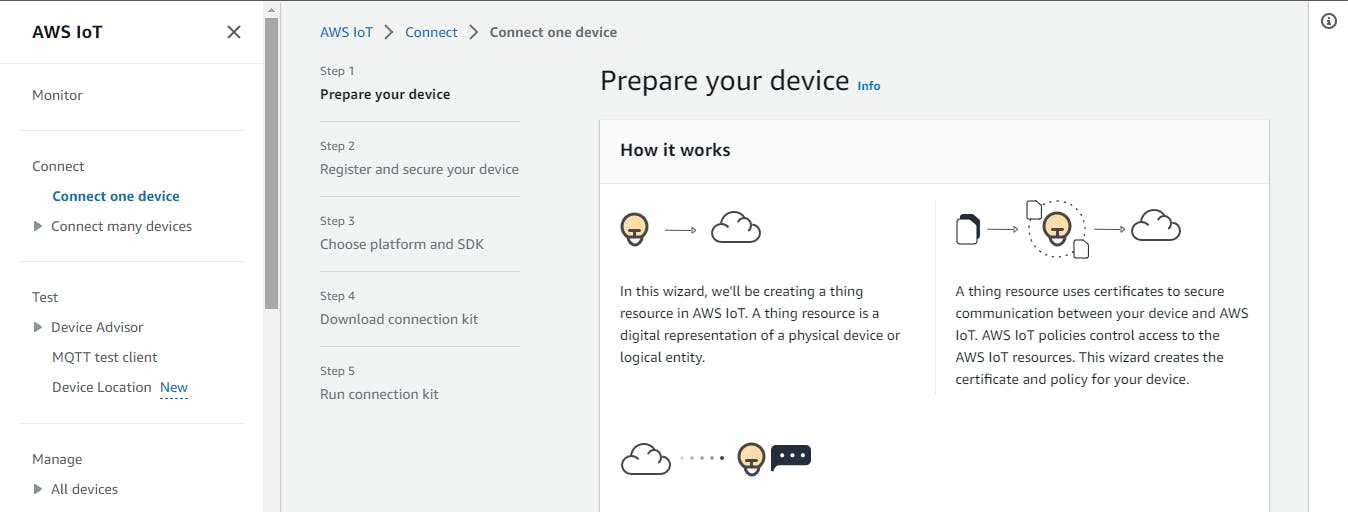
Prerequisites for connecting devices to AWS IoT
Before connecting your devices to AWS IoT, there are a few prerequisites that need to be in place:
AWS account
To use AWS IoT, you need to have an AWS account. If you don't have one, you can create one at https://aws.amazon.com.
Device
You will need a device that is capable of connecting to the internet and transmitting data to the cloud. This can be anything from a simple sensor to a complex machine.
MQTT client
AWS IoT uses the MQTT protocol for communication between devices and the cloud. You will need an MQTT client that is capable of connecting to AWS IoT.
Security
Security is a critical aspect of IoT. AWS IoT provides several security features that ensure secure communication between devices and the cloud. These include:
X.509 certificates: Used to authenticate devices when connecting to AWS IoT.
AWS IoT policies: Used to control the permissions and access of devices.
Device shadows: Used to keep track of the state and metadata of devices.
Connecting your device to AWS IoT
Connecting your devices to the AWS (Amazon Web Services) cloud involves several steps. Here's a high-level overview of the process:
Choose a device
The first step is to select a device that you want to connect to the cloud. This could be any device that can connect to the internet and can send and receive data. Examples include sensors, cameras, and smart home devices.
Install the AWS IoT Device SDK
AWS provides an IoT (Internet of Things) Device SDK for popular programming languages like Java, Python, and C++. You need to download and install the SDK on your device.
Create an AWS IoT thing
In the AWS Management Console, you can create a "thing" which represents your device in the AWS IoT system. You'll need to provide some basic information about your device such as a name, description, and any metadata you want to attach to it.
Create an AWS IoT policy
An IoT policy determines what actions a device can perform on AWS IoT resources. You need to create an AWS IoT policy that allows your device to send and receive data from the cloud.
Connect your device to AWS IoT
Using the AWS IoT Device SDK, you can connect your device to AWS IoT. The SDK provides APIs that you can use to securely connect to AWS IoT and start sending and receiving data.
Send data to AWS IoT
Once your device is connected to AWS IoT, you can start sending data to the cloud. AWS IoT provides several options for sending data, including MQTT and HTTPS.
Process data in the cloud
AWS IoT provides several services for processing data in the cloud, including AWS Lambda, AWS IoT Analytics, and AWS IoT Events. You can use these services to analyze, store, and act on the data coming from your device.
That's a high-level overview of how to connect your devices to the AWS cloud. The process can be more complex depending on the specific device you're working with, but these steps should give you a good starting point.
Conclusion
AWS IoT provides a secure and easy way to connect your devices to the cloud. By following the steps outlined in this article, you can quickly and easily connect your devices to AWS IoT and start taking advantage of the power of the cloud for real-time data processing and analysis. With the prerequisites in place, creating an AWS IoT thing, X.509 certificate, and policy, connecting your device to AWS IoT becomes a straightforward process.
In addition to connecting devices to AWS IoT, the service also provides several features for device management, monitoring, and analytics. These include:
Device registry: Used to keep track of all connected devices and their metadata.
Device shadows: Used to keep track of the state and metadata of devices even when they are offline.
Rules engine: Used to process and route data between devices and cloud services.
Analytics: Used to perform real-time analysis on device data and trigger actions based on the results.
By leveraging these features, you can build powerful and scalable IoT solutions using AWS IoT.
FAQs
What is AWS IoT Core?
AWS IoT Core is a managed cloud service that provides secure and easy communication between connected devices, cloud applications, and other devices.What is an AWS IoT thing?
An AWS IoT thing represents a physical device or logical entity that is connected to AWS IoT.What is an X.509 certificate?
An X.509 certificate is used to authenticate your device when connecting to AWS IoT.What is an AWS IoT policy?
An AWS IoT policy is used to control the permissions and access of devices.What is the MQTT protocol?
The MQTT protocol is a lightweight messaging protocol that is used for communication between devices and the cloud.
By Vishwas Acharya 😉
Checkout my other content as well:
YouTube:
Podcast:

