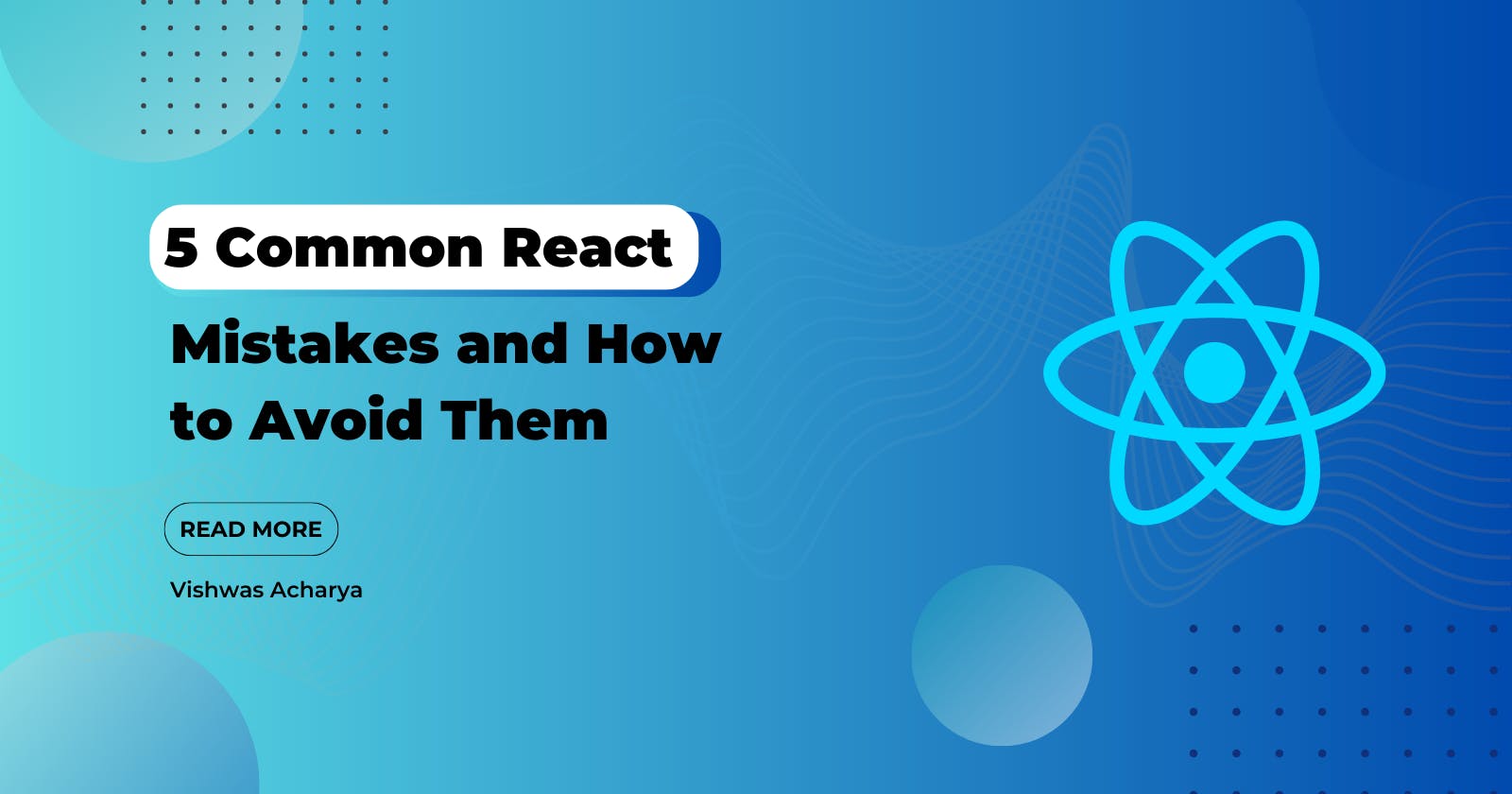React has become one of the most popular JavaScript libraries for building user interfaces. It is component-based architecture and efficient rendering makes it a favorite among developers. However, like any technology, React is not without its pitfalls. In this article, we will explore five common mistakes that developers make when working with React and provide guidance on how to avoid them.
Mistake 1: Not Understanding the Component Lifecycle
React components have a lifecycle comprising different stages, such as mounting, updating, and unmounting. Each stage offers lifecycle methods that allow developers to perform certain actions at specific points. One common mistake is not fully understanding this lifecycle and misusing these methods.
For example, a developer might mistakenly use the componentDidMount method to fetch data asynchronously instead of using the componentDidUpdate method. This can lead to unnecessary API calls and performance issues.
To avoid this mistake, take the time to learn and understand the React component lifecycle. Read the official documentation and explore tutorials that cover this topic in depth. Please familiarize yourself with each lifecycle method and its appropriate use cases. Understanding the lifecycle will help you write more efficient and error-free React components.
Mistake 2: Modifying the State Directly
React's state is an essential concept that allows components to manage and update their data. However, directly modifying the state is a common mistake that can lead to unexpected behavior and difficult-to-debug issues.
For instance, if a developer directly modifies the state object using mutation methods like push or splice, React will not detect the changes. This can result in components not re-rendering when the state is updated, leading to UI inconsistencies.
To avoid this mistake, always update the state using the setState the method provided by React. This ensures that React properly handles state updates and triggers the necessary re-renders. Additionally, remember that React state should be treated as immutable. Instead of modifying the state directly, create new objects or arrays based on the existing state and update them accordingly.
Mistake 3: Improper Use of Conditional
Rendering
Conditional rendering is a powerful feature in React that allows components to display different content based on certain conditions. However, using conditional rendering incorrectly can lead to code that is hard to understand and maintain.
A common mistake is nesting ternary operators excessively or using complex logical expressions within JSX. This can make the code difficult to read and debug, especially as the number of conditions increases.
To avoid this mistake, consider using other approaches like component composition or extracting conditional rendering logic into separate functions. This helps keep your JSX clean and readable. Additionally, consider using helper functions or libraries, such as class names or class, to handle class names and styles in a more declarative and maintainable way.
Mistake 4: Inefficient Rendering
React's efficient rendering is one of its core strengths, but it can be undermined by inefficient coding practices. Rendering unnecessary components or triggering unnecessary re-renders can impact the performance of your React application.
One common cause of inefficient rendering is binding event handlers directly in the render method. This creates a new function instance every time the component renders, leading to unnecessary re-renders of child components.
To optimize rendering performance, bind event handlers in the constructor or use arrow functions, as they have lexical scoping and don't create new instances on each render. Additionally, consider using the React.memo higher-order component or the React.PureComponent class to prevent unnecessary re-renders of components that haven't changed.
Mistake 5: Not Using Keys Properly
In React, keys are used to help React identify which items in a list have changed, been added, or been removed. However, using keys improperly can result in strange bugs and unexpected behavior.
A common mistake is using array indices as keys when rendering dynamic lists. This can cause issues when the order of the items changes, leading to incorrect rendering and potential data loss.
To use keys effectively, ensure that each key is unique within its siblings. If possible, use stable identifiers like unique IDs for keys. Avoid using index numbers as keys, especially when the list is dynamically sorted or filtered. By providing stable and unique keys, you enable React to perform efficient updates and maintain the correct component state.
Conclusion
In this article, we have explored five common mistakes that developers make when working with React and guided how to avoid them. Understanding the component lifecycle, avoiding direct state modification, using conditional rendering properly, optimizing rendering performance, and using keys correctly are crucial aspects of React development.
To become a proficient React developer, continually expand your knowledge by reading the official documentation, exploring online tutorials, and engaging with the vibrant React community. Remember, avoiding these common mistakes will lead to more efficient, maintainable, and bug-free React applications.
FAQs
Q: What is React?
A: React is a JavaScript library for building user interfaces. It allows developers to create reusable UI components and efficiently update them as the application's state changes.
Q: How can I avoid mistakes in React development?
A: To avoid mistakes in React development, familiarize yourself with the React component lifecycle, use proper state management techniques, handle conditional rendering carefully, optimize rendering performance, and use keys correctly in lists.
Q: Can you provide more examples of React mistakes?
A: Sure! Here are a few more examples of common React mistakes:
Not handling asynchronous operations properly, leading to race conditions or memory leaks.
Overusing global state management solutions like Redux when the local state would suffice.
I am not using PropTypes or TypeScript to ensure proper component prop types.
Neglecting to handle error states or edge cases in component logic.
Failing to optimize performance for large lists by using techniques like virtualization.
Q: What are some resources for learning React best practices?
A: Some helpful resources for learning React best practices include the official React documentation, online tutorials and courses, community forums like Stack Overflow and Reddit, and React-focused blogs and newsletters.
Q: Is it possible to fix React mistakes after deployment?
A: Yes, it is possible to fix React mistakes after deployment by releasing updates or patches to your application. However, it is always best to catch and address mistakes during the development and testing stages to minimize the impact on users.
By Vishwas Acharya 😉
Checkout my other content as well:
YouTube:
Podcast: